Your Tool For Quick Doc Generation
Create On Demand
The quickest way to generate documents in large scale. Step by step on how to install and use below.
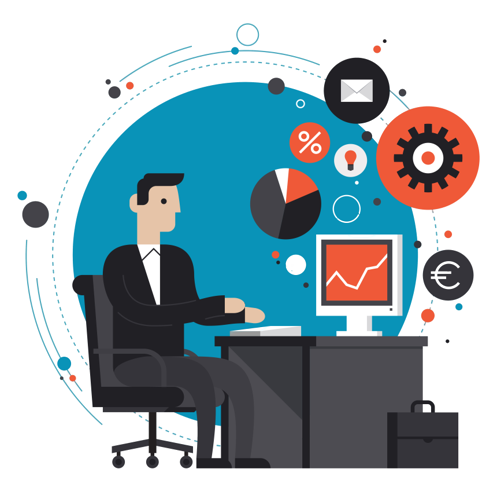
Ez-docs is a MVP (minimum viable product) Python project that were build for an SDM (Software Development Methods) class, with the aim of learn the goals of different approaches for creating software through agile practices.
Before starting, make sure you've met the following requirements:
-> You have installed the latest version of <Python>.
-> You have a <Windows / Linux / Mac> machine.
To install the package on your computer, you just have to do a simple command on your terminal:
python<version> -m pip install ez-docs

In today's version of 'ez-docs', the user needs a markdown template, a database (.csv, .txt or .xls) and the pattern of the variables. Opening your terminal, the user should type something similar to:
ez-docs <path to .md template> <path to database> <pattern of variables>
This quick example should make the use of the package more clear:
The first step to use is to have a markdown template, that will receive the data from the database file (.csv, .txt, .xls). Your template should look something like this:
#Certificate of Accomplishment
### <<NAME>> has successfully completed the course
<<COURSE>>.
Grade: <<GRADE>>
The second step of the process is to have a database that its columns matches your template keys. A quick example is:
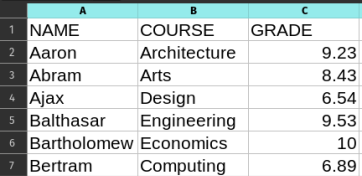
The final part is to go to your terminal and follow the "How To Use" step. Remember to write the path to your template and database correctly and to write your file name pattern with the correct separator.
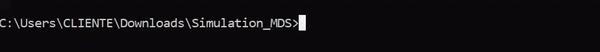
If you want to know more about the package, check out the GitHub Repository down below:
The ez-docs package has a few features that could be handfull for the user, such as: "--flag", "--constraint" and "--zip".
Flag:
The flag defines the file format of the output. For default, flag is equal to 1, which will produce pdf files in the output. If the user chooses to pass a diferente value for the flag, it will produce markdown files. Make sure you don't add spaces between the flag and the equal sign.ez-docs <path to .md template> <path to database> <pattern of variables> --flag=<0 or 1>
Zip:
The zip feature is to define if the output folder is a zip file or not. For default, zip equals zero, which means the output is a normal file, but if the user chooses to change the zip to 1, the output will be the zip file.ez-docs <path to .md template> <path to database> <pattern of variables> --zip=<0 or 1>
Constraint:
The constraint is used to delimit the amount of documents created. This delimitation is set by the user, which can be such as only grades higher then X value, or course equal to engineering, or something similar to this.ez-docs <path to .md template> <path to database> <pattern of variables> --constraint= <Course = = Art>
To know more about any member of the squad, make sure to click their name and check out their GitHub.